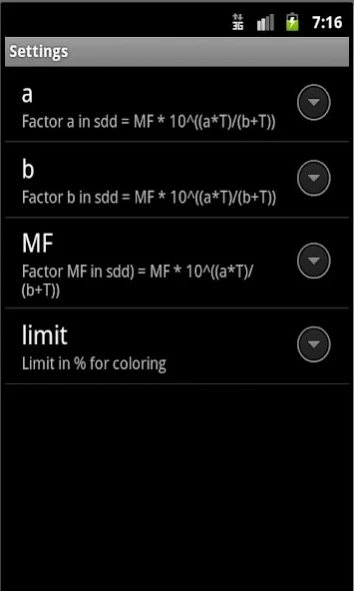Humidity 1.2
Free Version
Publisher Description
Humidity - Decide if airing makes sense by calculating the expected relative humidity
Proper ventilation helps avoiding mold! This apps helps to decide if airing makes sense by calculating the expected relative humidity after ventilation. You can use this app to determine if you should open your windows for airing or not.
It calculates the expected relative humidity at a temperature ("inside"), if the temperature and humidity is at given values ("outside").
Important note: this app does not measure the humidity or temperature. It calculates the change of the relative humidity in relation to the temperate - thus the term "relative". Please see wikipedia http://en.wikipedia.org/wiki/Humidity for definition. And yes, there is 99% humidity: your cold bottle of coke is wet on the outside even when it's hot - that's due to the condensation of the humid air, which is cooled near the cool bottle.
If the humidity is below 65% the number is shown in green, otherwise red. Humidity should be less than 65% to prevent mold growth.
It gives you a good approximation for the expected humidity after ventilation at the assumption that the air is completely exchanged.
An ideal model is assumed, you can think of a bottle full of air: the air in the bottle has a certain temperature and relative humidity (labeled "outside" in this app), if you now change the temperature of the air in the bottle, the relative humidity will change to a new level (labeled "inside").
Temperature unit °C or °F can be set in Settings menu screens.
Tags: weather air airing ventilation cellar basement mould mold window
Tags de: wetter lüften keller schimmel fenster luftfeuchte
About Humidity
Humidity is a free app for Android published in the Astronomy list of apps, part of Home & Hobby.
The company that develops Humidity is GWu. The latest version released by its developer is 1.2. This app was rated by 5 users of our site and has an average rating of 4.0.
To install Humidity on your Android device, just click the green Continue To App button above to start the installation process. The app is listed on our website since 2011-06-16 and was downloaded 215 times. We have already checked if the download link is safe, however for your own protection we recommend that you scan the downloaded app with your antivirus. Your antivirus may detect the Humidity as malware as malware if the download link to at.wuketich.humidity is broken.
How to install Humidity on your Android device:
- Click on the Continue To App button on our website. This will redirect you to Google Play.
- Once the Humidity is shown in the Google Play listing of your Android device, you can start its download and installation. Tap on the Install button located below the search bar and to the right of the app icon.
- A pop-up window with the permissions required by Humidity will be shown. Click on Accept to continue the process.
- Humidity will be downloaded onto your device, displaying a progress. Once the download completes, the installation will start and you'll get a notification after the installation is finished.